4.4 Submitting a Flight Request
An individual Flight Request comprises of one or more drone flights on a single day. Each Flight Request is reviewed individually, typically to address local issues such as campus safety, scheduling or privacy concerns.
Example Individual Flight Requests
- Any site that the field manager requires prior approval for scheduling or wildlife considerations
- Athletic or recreational fields that require scheduling
- On-campus public areas without additional mitigation protocols or safety hazard analysis.
- Special operations – flying at night, flying above 400 ft AGL, etc
4.4.1 Flight Request Form
The Flight Request form is nearly identical to the Project Request Form, except for 1 key difference. Whereas the Project Request form asks for a date range, frequency of occurrence and expected range of time, the Flight Request form requests a specific date and time.
When answering the specific date and time, be as specific as necessary. If the location is time sensitive, such as a field reservation, or in between a busy time on campus, please specify the exact time. But if the location does not have any time-related variation in safety, an approximate or estimate time is acceptable.
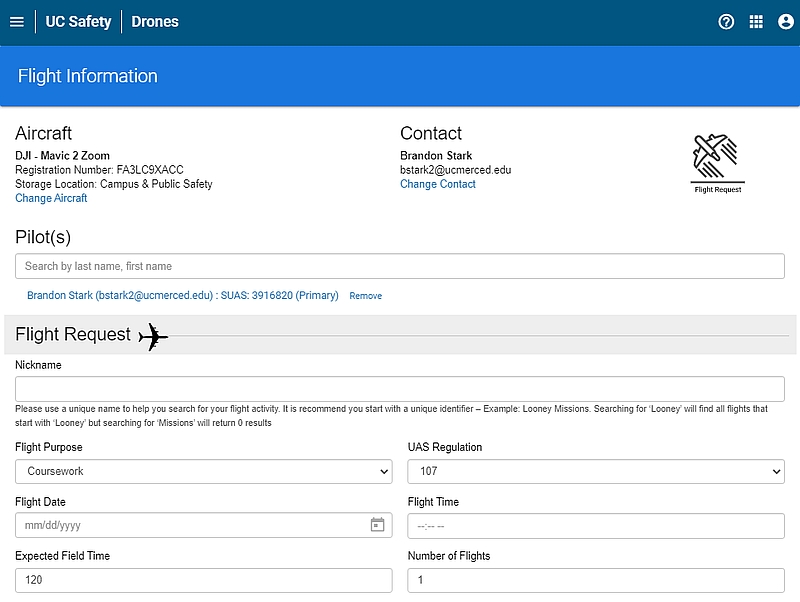
Figure 4.6: UC Drones Flight Request
4.4.2 Non-Project vs Project Flight
Both Projects and Non-Projects use the same Flight Request Form. A Flight Request for a Project must be selected from the Project Page - either the Manage Projects Page and select ‘Add Flight’ (Figure 4.7) or from the individual Project page and select ‘Add Flight’ under the header (4.5).
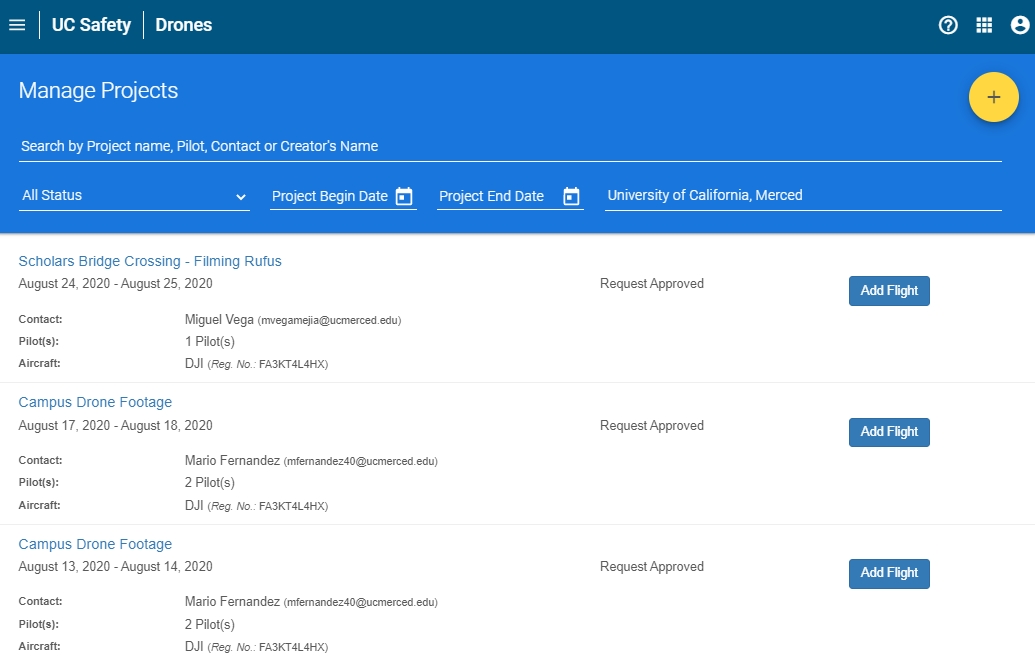
Figure 4.7: UC Drones Manage Projects
Differences
- A Flight Request for a Project is automatically approved upon submission
- A Flight Request for a Project is autofilled with the Project information
- Only a handful of fields may be changed or completed