2.2 Drone License
Obtaining a Remote Pilot Certificate, or more commmonly known as a drone license, is relatively straight-forward. The process is similar to obtaining a drivers license, but with one key exception: there is no ‘driving’ test component. To get a drone license, you must study for and pass a drone license exam that tests only on your knowledge of aviation rules and safety.
The FAA has found that on average, most people study for the exam for about 20 hours and that 90% of test takers pass on the first try. The exam is not particularly challenging, but it requires a lot of memorization.
2.2.1 Drone License Exam
The drone license exam (airman knowledge test) is a 120 minute, 60 question exam that goes over a wide range of topics. The topics covered on the exam can be broken down into 12 sections as follows:
- General UAS regulations
- Airspace classifications
- Aviation weather sources
- Loading and Performance
- Emergency procedures
- Crew resource management
- Radio communication procedures
- Determining UAS performance
- Physiological effects of drugs and alcohol
- Aeronautical decision-making and judgment
- Airport operations and
- Maintenance and pre-flight inspection procedures.
A more in depth look at these topics can be found on the FAA’s website here: (https://www.faa.gov/regulations_policies/handbooks_manuals/aviation/media/remote_pilot_study_guide.pdf)
The most important and most difficult part of the exam is learning how to read and understand the Airspace Maps. Airspace maps pack a lot of information in a small space, so they often look very overwhelming and complex. For more information on how read Airspace Maps, check our tutorial here: Reading an Airspace Map.
2.2.2 Free study resources
Here are a few free study resources to aid in studying for the exam:
- https://jrupprechtlaw.com/part-107-test-study-guide
- https://northrup.photo/free-faa-part-107-suas-drone-certification-study-guide/
As of 2021, the FAA has included new questions on flight over people and remote identification. None of the study guides or YouTube videos online had these questions, but you can find information about them through the two links provided by the FAA.
- https://www.faa.gov/uas/commercial_operators/operations_over_people/
- https://www.faa.gov/uas/getting_started/remote_id/
Although there are third party “Ground school” courses offered for a fee, we have found freely available resources to be just as effective.
2.2.3 Drone License Eligibility
In order to be eligible to obtain a Remote Pilot Certificate, you must meet the following requirements:
- Be at least 16 years of age
- Be able to read, speak and understand the English language. If the applicant is unable to meet one of these requirements due to medical reasons, the FAA may place such operation limitations on that applicant’s certificate as are necessary for the safe operation of the small unmanned aircraft.
- Not know or have reason to know that he or she has a physical or mental condition that would interfere with the safe operation of a small unmanned aircraft system.
However, to take the FAA Airman Knowledge Exam, the proponent must prove their identity with a valid photo ID that includes their date of birth, signature and physical, residential address.
For U.S. Citizens and U.S. Resident Aliens, this may be accomplished with one of the following:
- Driver Permit or License issued by a U.S. state or territory
- U.S. Government Identification Card
- U.S. Military Identification Card
- Passport
- Alien Residency Card
For Non-U.S. Citizens, this may be accomplished with one of the following:
- Passport and a Driver permit or license issued by a U.S. state or territory.
- Passport and an Identification card issued by any governmental entity.
2.2.4 Taking the Drone Exam
The process to take the drone exam is a bit more complicated than just signing up for it. This is a short overview of the process - for more details, you can visit the FAA’s website here: Becoming a Drone Pilot
Obtain an FAA Tracking Number (FTN) by creating an Integrated Airman Certification and Rating Application (IACRA) profile prior to registering for a knowledge test. Go to https://iacra.faa.gov/IACRA/Default.aspx to create your profile. Make sure you write down your FTN because you’ll need it to register for the drone test in the next step.
Schedule an appointment with a FAA-approved Knowledge Testing Center. We recommend using the PSI Exams website to search for a nearby FAA testing facility and registering for the exam. The test you are looking for is Unmanned Aircraft General – Small (UAG).
Study and do a good job on the test. Be sure to bring a government-issued photo ID to your test.
After you complete the test, you’ll need to go back to the IACRA system to register your score. Don’t worry, your testing center will provide you with the instructions on how to do this.
Once you register your score with the FAA, they will send you your permanent remote pilot certificate via mail. This might take 4-6 weeks to process, but in the interim, you can download a temporary permit from the IACRA website.
2.2.5 License Renewal
In order to maintain your authorization to fly a drone using your Remote Pilot Certificate, you need to renew it every two years. Starting in April 2021, the recurrent knowledge training is now available for free and online.
Part 107 Small UAS Recurrent Non-Part 61 Pilots (ALC-677)
Available at: https://www.faasafety.gov/gslac/ALC/course_content.aspx?cID=677.
2.2.5.1 Training Information
The training consists of 3 modules - Introduction, Aircraft and RPIC Requirements, and Safe Operation of sUAS. Each module will have some knowledge tests inside, and after completion of all three modules, there is the required online end-of-training knowledge check. And it has the new information about remote ID, flying over people and flying at night operations. The end-of-training knowledge check is a 45 question test – you’ll have 90 minutes to complete it, and while you can’t leave the page, you’re welcome to open up another browser and review the information while you’re taking the test.
Once you complete the test, make sure you get a copy of your training completion certificate. Don’t forget that you can upload it to your pilot profile in UC Drones. This way, you’ll always know of a location where it is kept. You are also able to email it directly to us at UASsafety@ucmerced.edu and we can attach it to your profile.
2.2.5.2 Notes
Make sure you sign in and enroll in the course before starting.
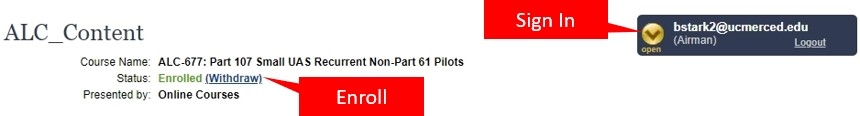
Figure 2.1: Enrolling in the course
Once you finish the training slide deck on the Intro page, go back to the course page and click through pages 1, 2 and 3 to unlock the Review and Exam page.
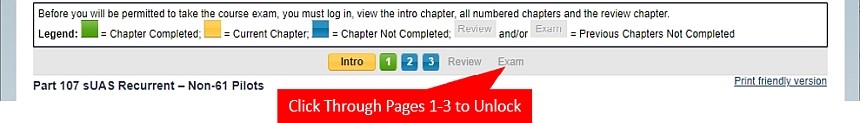
Figure 2.2: Make sure you click through to unlock the Exam